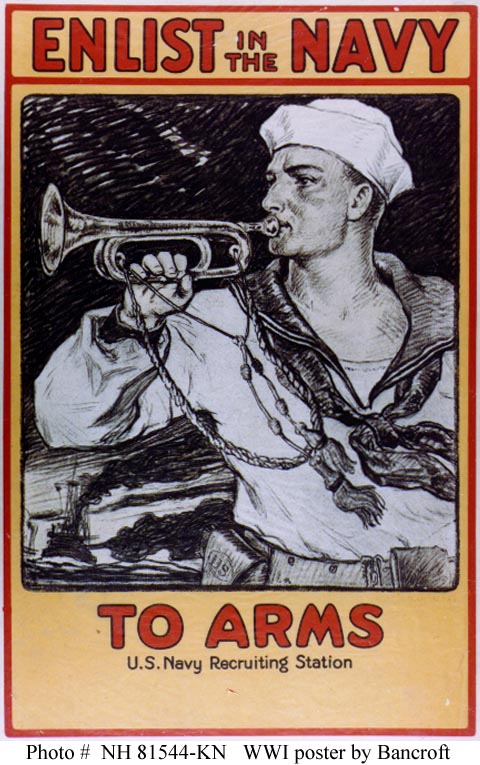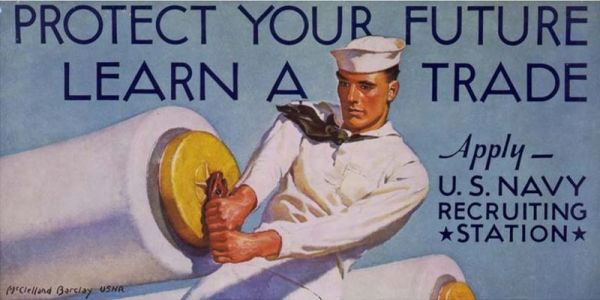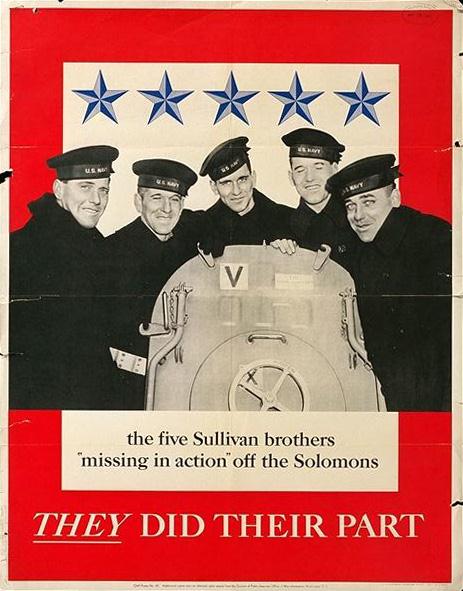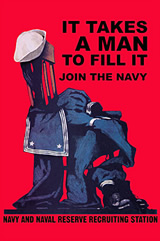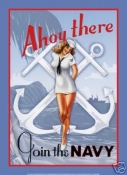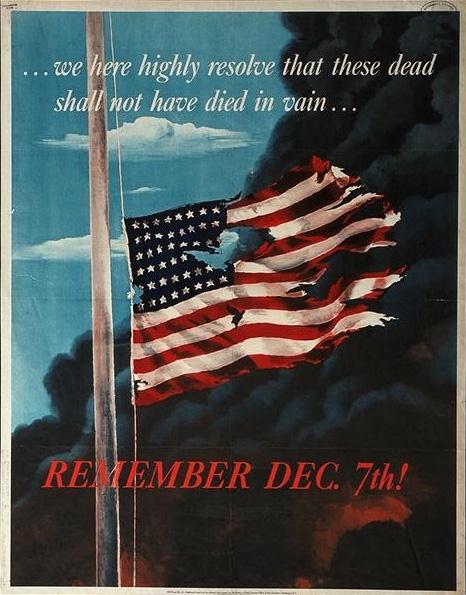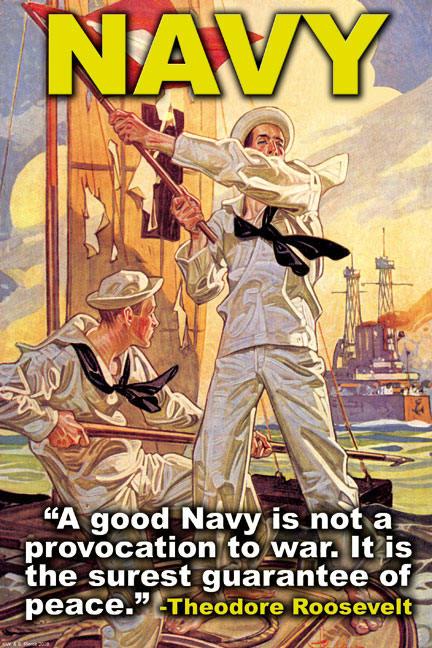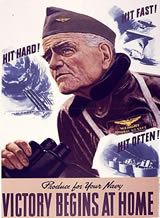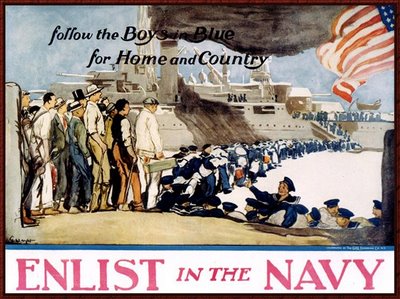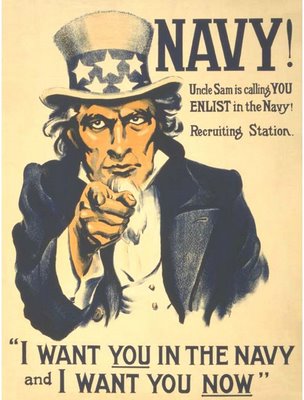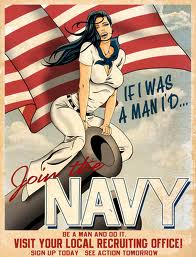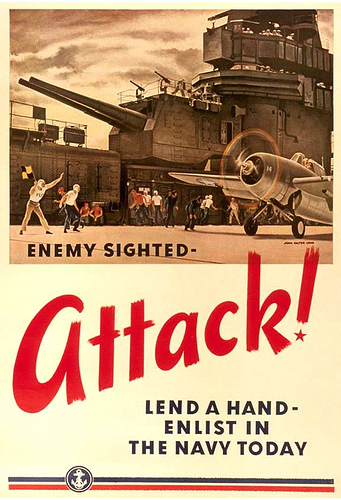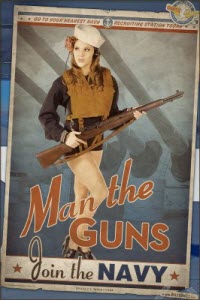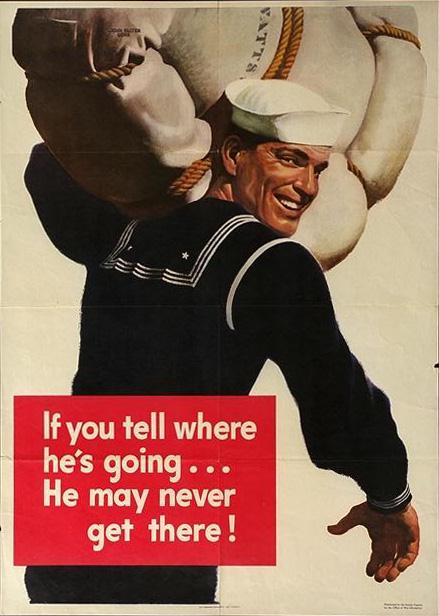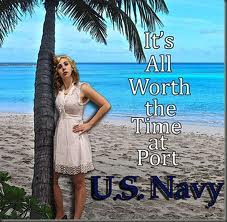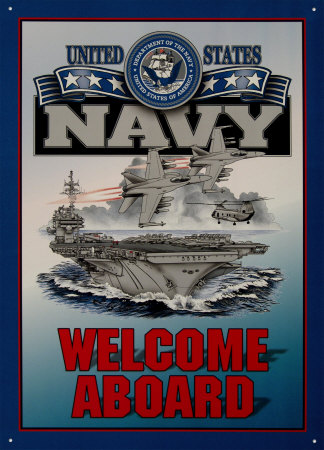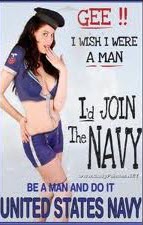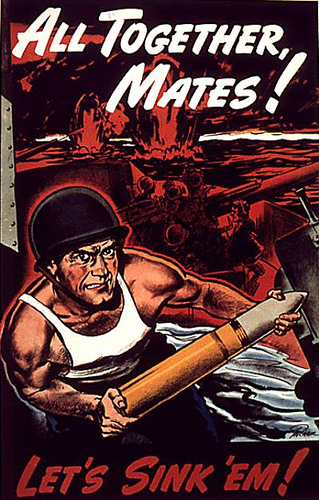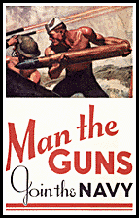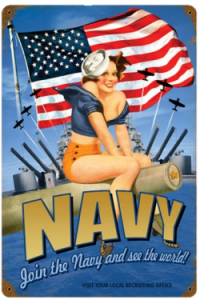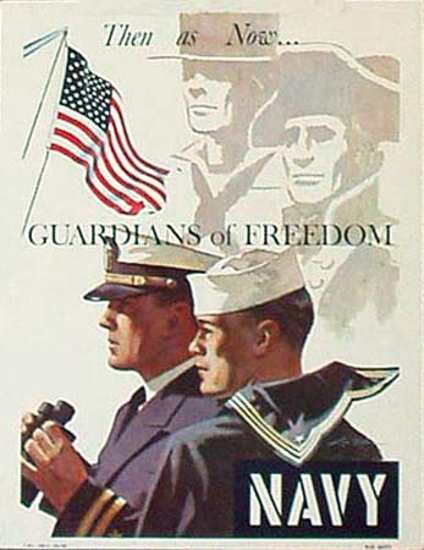Do you have ad-blocking software enabled?
While I respect your right to do so, your donations and the minimal advertisements on this site help to defray internet and other costs of providing this content. Please consider excluding this website from blocking or turning off the blocker while browsing this site.
Microsoft Word Help – Tips – Add-Ins & Tutorials Page Index
DISCLAIMER/TERMS OF USE
The information, illustrations and code contained in my "Microsoft Word Tips" are provided free and without risk or obligation.


However, the work is mine. If you use it for commercial purposes or benefit from my efforts through
income earned or time saved then a donation, however small, will help to ensure the continued availability of this resource.
If you would like to donate, please use the appropriate donate button to access PayPal. Thank you!



Search my site or the web using Google Search Engine
The list below represents a complete index of the Microsoft Word Help & Microsoft Word Tips pages that I have published and maintain on this site. Pages come, get modified and sometimes go. I typically flag new or changed pages using a "New" or "Update" icon. I also document site changes including deleted pages on my What's New page. A collection of general notes related to these tips pages is provided here: Notes on Tips.
-
Add Classic Form Controls to the Word 2007/2010 Developer Tab
- This Microsoft Word Tips & Microsoft Word Help page shows you a simple example of ribbon customization while restoring some useful controls to their rightful place on the UI.
- Add Filename and Path to Application Title Bar
- Provides a method for ensuring that the full path and file name is displayed in the application title bar.
- Add Interactive Toggle Objects to Simple Word Documents
- Have you ever wanted to add a little flair to your Microsoft Word documents, such as a check box for which an on screen user could toggle
checked or unchecked without using a protected form? Here are step-by-step instructions for creating this little trick plus a complete template with a
toolbar for creating interactive checkboxes, "X" boxes, buttons, and arrows. Updated with a method for creating toggles on the fly so your toggles work when documents are sent to others.
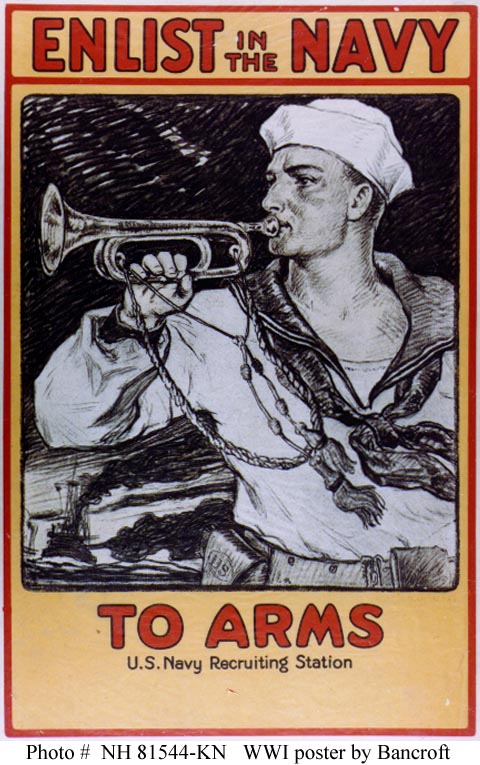
- Add "COPY" Watermark to Printed Documents
- Add a temporary "COPY" watermark when printing second and subsequent copies of a saved document.
- Add Macro to Quick Access Toolbar (QAT)
- Steps to create a simple macro and add a control to the QAT to execute it.
- Add, Map and Employ Repeating Section Content Controls in Word
- A companion tips page to my Content Control/Variable/Bookmark and Document Property Tools Word template add-in.
- Add Section Break and Unlink Header/Footer
- Simple VBA technique for adding section breaks with unlinked headers and footers.
- Add Table Row with Content
- This tips page demonstrates and provides an automated method for inserting or appending table rows with content in a document table. It should prove useful when you have a table that your document user needs to list or define several items with similar properties.
- Address a Letter Using as Userform
- A Userform that lets you quickly prepare PC-generated correspondence to friends, clients, and/or customers.
- Address Book - Word
- Provides a self-contained address book add-in for Word.
- Ampersand "&" in Dropdown Field
- Display and print an ampersand "&" in a Microsoft Word protected form dropdown field.
- AutoCorrect Generator
- Use this handy method for creating multiple Microsoft Word AutoCorrect entries.
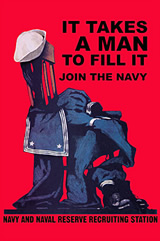
(No offense ladies. It's nostalgic)
- AutoCorrect Utility Manager
- A Word template which provides a convenient utility to add/redefine/delete/backup/restore/transfer AutoCorrect entries.
- Banner Text and Other Nifty Applications of EQ Fields
- The Microsoft Word EQ field is a handy tool for creating simple text effects.
- Bookmark Tool
and my Compact Bookmark Tool
- An improved user interface for adding, deleting, and browsing bookmarks in Microsoft Word documents.
- Build and Deploy Custom Building Block Gallery
- A quick and easy way to build and deploy a built-in custom building block gallery/galleries from the Quick Access Toolbar (QAT), Ribbon, or building block type Content Control.


- Build Google Search String from Selected Text
- Some handy VBA for quickly creating a Google search string from selected text.
- Building Blocks & AutoText
- A discussion on building blocks in Word 2007/2010 and their relationship to the AutoText feature in earlier Word
versions. Includes an add-in with enhanced tools for working with building blocks.
-
Building Blocks -
Search & Insert Utility Add-In
- A utility add-in for letting you search building blocks for a user defined term
or phrase. Lists found building blocks for review and insertion in your
documents.
- Calculated Dates
- Use a little VBA and Microsoft Word fields to easily calculate and roll back or roll forward a date in your Microsoft Word documents.
- Calendar Maker Add-In
- A simple and convenient Word template add-in that you can use to create perpetual calendars.
- Classic WordArt in Word 2010/2013
- This tips page discusses some of the peculiarities users may experience when working with "classic" WordArt in Word 2010/2013. It also contains a few observations on "new" WordArt.
- Cleanup Text
- Quickly and easily clean text of unwanted leading\trailing characters or formatting.
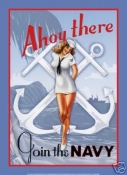
- Count Lines of Text
- Hope for the frustrated transcriptions.
- Count Selected Word\Phrase
- Provides a simple macro that you can use to quickly count the number of times a selected word or phrase is used in your document text.
- Conditional Headers and Footers
- Some tips for controlling the display of Microsoft Word header and footer text.
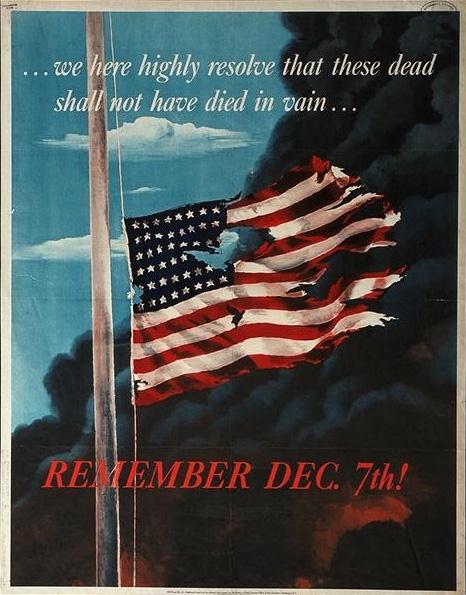
- Content Controls

- An introductory tips page on content controls with links to all my tips focused on content controls. Tips and examples for using content controls as variables and to display the results of mathematical operations.
- Content Control ADCAP (Advanced Capability) Dropdown Lists
- When the U.S. Navy retrofitted and improved the MK 48 heavy weight submarine launched torpedo in the 1980's the designation for this much improved weapon was MK 48 ADCAP. ADCAP being an acronym for Advanced Capability.
In a throwback to my Navy days, I decided to use the same acronym to describe the techniques demonstrated in this tips page. Employing them certainly advances the capabilities of the basic controls!
- "Content Control/Variable/Bookmark and Document Property Tools" Add-In
- A compact and versatile Word template add-in for working with the document content control, variable, bookmark, and document property (built-in & custom) collection. Using this add-in, you can quickly and easily create and manage document variables or mapped content controls.
- Content Controls Custom Checkboxes
- A VBA template Add-In that provides a Content Control Checkbox. These checkboxes can perform independently or be
set in groups where only one checkbox can be checked at a time.
- Content Controls Custom Events
- A VBA method to create and monitor content control custom events (OnChange, OnEnter, OnExit). Now change to content control text can be evaluated and processed in real time eliminating the need to first exit the control.

- Content Controls - Do Not Print Placeholder Text
- Three VBA methods to prevent printing the visible placeholder text in uncompleted content controls.
-
Content Control
Multi-Select Dropdown Lists
- This tips pages provides methods to permit "the apparent" selection of one
or more defined dropdown list entries from a dropdown or combobox type content
control.
- Content Controls Custom Insert and Mapping Dialog Add-In
- A Word template add-in which simplifies inserting, setting properties and mapping content controls.
- Content Control Enhancements - Word 2013
- A summary of the enhancements to content controls in Word 2013.
- Content Controls Grouping and Navigation
- Some tips for grouping and navigating between content controls used in a document. Provides a method to tab from one rich text
control to another.
- Content Controls Help Text
- Methods for displaying content control custom user Help Text.
- Content Controls in Math Calculations
- Tips and examples for using content controls as variables and to display results of mathematical operations.
- Content Control Pronoun Sets
- A Word template add-in you can use to create interactive content control personal pronoun sets.
- Content Control Tools
- A Word template add-in that provides a comprehensive set of tools you can use manage and map content controls in your documents and templates.
- Convert Fixed Notes to Dynamic Footnotes/Endnotes
- Developed in cooperation with Paul Edstein, this tips page provides a macro solution for converting fixed enumerated reference notes into dynamic footnotes.
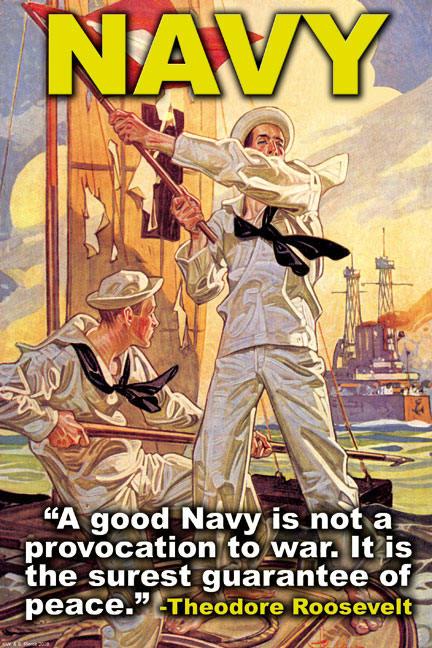
- Create and employ a Userform
- In this Microsoft Word Tips & Microsoft Word Help page I show you how to create and employ a Userform from a document template. I have held off
publishing this page for over a year because there is already a page on this topic published on the MVP FAQ page.
- Create/Format Fractions
- Links to several tips and techniques for entering formatted fractions in Word documents and a macro for processing all the fractions in a document in
a simple one step procedure.
- Create Forms with Content Controls
- Summarizes methods, advantages and disadvantages of using content controls in restricted content online, protected, fill-in and electronic "e" type forms.
- Create List of Files in Any Folder
- Provides a VBA template add-in solution for the task of listing files and selected file data located in any folder and sub-folder(s).
You can use it to create a list of files on you floppy drives or flash thumb drives.
- Create Mapped Content Controls
- This tips page is an extension of my popular Repeating Data page and provides a user
friendly add-in that makes creating mapped content controls a breeze. This has been one of my favorite projects!! Updated to add a means
of mapping an existing Content Control.
- Currency Format
- Automatically apply currency format to simple numeric text in table cells and update calculations.
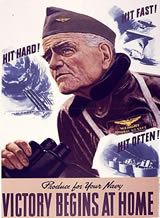
- Custom VBA Message Box
- Create a custom VBA message box to expand Microsoft Word user options.
- Customize the Ribbon (It doesn't take Rocket Science)
- A step-by-step procedure to show you that you can customize the Office 2007/2010 Fluent Ribbon Interface without expensive add-in
software or experience as a developer. I did it and so can you!
- Customize the Word 2007 Shortcut Menus
- A VBA method for adding built-in or custom commands to Word 2007/2010 shortcut menus.
- CustomXML "Helpful" Help for Word
- Intended to spare the novice to intermediate Word user the angst and frustration attempting to understand and employ CustomXMLParts using Microsoft's less than "helpful" help files, this tips page includes a document and supporting files that provides "functional" examples.
- Date Picker\Calendar For Word

- A compact self-contained userform that can be employed as a DatePicker and replace Microsoft's defunct DTPicker control in VBA userforms or used as a calendar in Word.
- Date Sequencer
- A user interface tool for making date entries in Microsoft Word documents.

- Date & Time Stamp
- Quickly and easily insert the current date or time in your Microsoft Word document. Includes a method for inserting an "ordinal" formatted date (e.g., Monday, the 30th of January 2012).
- Deduced Sentences
- A class Add-In used to deduce complete sentences in Word text.
- DocBundler
- DocBundler is a document automation process developed by Word MVP Greg Maxey (me). It consists of a central Data Sheet template containing VBA processing
instructions, and a set of related templates you can customize and use to create sets (or "bundles") of Word Documents that draw data from the Data
Sheet.
- Document Splitter
- An easy-to-use add-In that splits the active document into one or more individual files based on a user-defined delimiter. The Add-In contains
lots of neat VBA tricks, such as code for picking a file path and validating a string.
- Document User Instructions
- Inspired after fellow Microsoft Word MVP Graham Mayor pointed me to the tree while I was searching the forest.
This page demonstrates a few simple techniques for providing users of your documents with amplifying instructions.
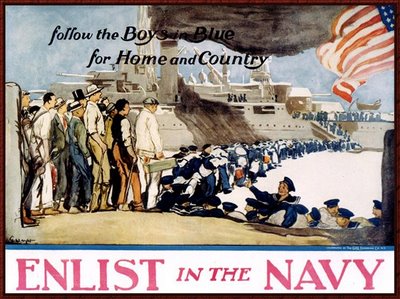
- Document Variables (Hidden Gems in Word)
- Link to a convenient Add-In for managing document variables, bookmarks, and document properties.
- Dynamic Ribbon Menu (Word 2007/2010)
- How-to steps for designing and employing the dynamicMenu control in ribbon customization.
- Early vs. Late Binding
- Tips and examples using error handlers in VBA.
- Enhanced
Document Properties AddIn
- A Word Template Add-In that enhances the Insert>Text>QuickParts>Document
Property capabilities and allows a user to define up to 998 user-defined
"pseudo" document properties.
-
Enhanced Merge (Many To One)
- This comprehensive Word Template Add-In can be used to perform a pseudo Word Mail Merge "letter" process simplified and enhanced through the use of content controls and external data arranged in "record sets." In addition to one to one merge processes, the record set arrangement and processing instructions within the add-in allow multiple external data records "Many" to be combined to create a
single merge output "One" for each record set.
- Error Handling 101
- Explain and demonstrates Early and Late binding OLE Automation techniques to control and use one application from another.
- Extract Batch Form Data
- Macro code and illustrations for extracting data from a batch of Microsoft Word documents (protected forms with form fields
or documents containing content controls) and displaying the results in Access or Word.
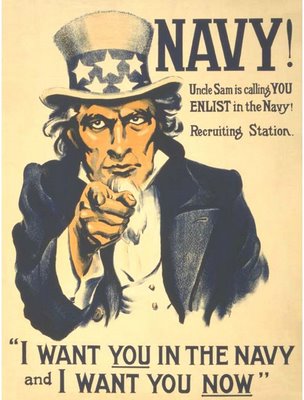
- Extract Data from Content Control or Protected Forms Add-In

- Building on my earlier published techniques for extracting form data, and inspired by work by friend and frequent collaborator Graham Mayor, I have prepared and published a dedicated Word template add-in tailored for extracting legacy form field or content control data from forms and recording the data in a variety of storage file types.
- Extract Data from Document File
- This is a companion tips page to Extract Batch Form Data above. You can use the methods shown here to extract data from
individual documents saved in your file directories.
- Extract Data from Outlook E-mail Messages
- A Word template add-in you can employ to extract data from Outlook E-mail messages and store it in Access, Excel or Word.
- Extract Numbers from Truncated Input String
- Demonstrates a VBA process for extracting individual numbers from a user input of continuous, discontinuous, or group continuous
numbers (e.g., 1, 2, 3-12, 15, 17, 20-25).
- Fancy (Compound) Lines in Word 2007
- Restore the ability to fully format drawing lines into Word 2007 documents.
- Field Macros
- A collection of macros for working with the Microsoft Word field collection.
- File New (Enhanced) Interface for Word 2013-2016
- An enhanced Backstage user interface for locating and created new documents from your templates or recently used templates.

- "Find & Replace (or process) Text Wherever It Is in as Document"
- Provides a VBA macro to find and process text wherever it may be in a document.
- "Find It"
- A simple, yet handy, Word add-in useful for counting, marking, or killing text.
- Find and Replace w/Long Strings
- Overcome the 255 character limitation in Microsoft Word Find and Replace strings.
- Find in Defined Range (or overcoming "found where not looking" behavior)
- How to overcome the unexpected behavior Word presents when you attempt to perform a VBA Find operation in a defined bookmark range.
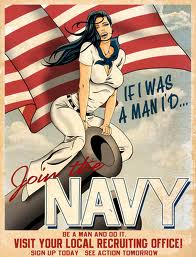
(No offense ladies. It's nostalgic)
- Formfield Userform Listbox
- Shows an efficient method to overcome the 25 item limit in online (protected) formfield dropdown list fields.
- Group File Opener
- A Word template add-in that makes it easy to save, or save and close, a group of files, and then reopen the same group of files with a click of a button.
- "Hangman for Word" (A Class Study)
- A Word template add-in containing the popular word game "Hangman." Page provides a tutorial to assist the novice VBA developer explore and understand class modules plus some advanced userform techniques.
- Highlighter Tool Add-In
- A Microsoft Word template add-in that provides "subdued" colors for shading text (a work-around for the garish colors in the built-in
highlighter tool).
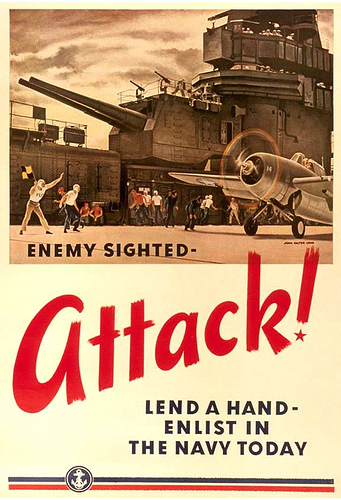
-
INCLUDE TEXT With Conditional IF & TOC Fields
- This page illustrates an apparent anomaly when attempting to use
IncludeText fields nested in Conditional If fields in documents with a TOC. It
provides an alternative field arrangement and VBA procedure to resolve.
Special thanks to Word MVP Paul Edstein for his contributions developing this
page.
- Import Excel List into Word Dropdown List
- This page provides an explanation and examples for populating Word dropdown lists with the content of an Excel column and populating dependent fields with associated data.
- Insert Content with Content Controls
- Tips and examples for inserting content into targeted bookmarks in your document based on a selection or entry the
document user makes in the document content controls.
- Insert Text "At" or "In" a Bookmark
- Tips and methods for inserting text at or in a bookmarked location in a document with VBA.
- Installing and Employing Macros
- A few simple steps that let you quickly install and employ macros published here or in other support forums.
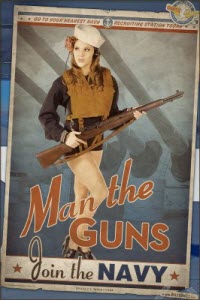
- Interactive Userforms
- Examples and code for making data in your document interactive with corresponding data controls in a userform.
- Interactive Userform Checkboxes
- Tips and a demonstration on how to make checkboxes in a userform interactive with corresponding checkboxes in a document.
- Invoice (Automated for Word)
- A handy template for the home and/or small business user.
- Keybindings AddIn (List All Keyboard Shortcuts)
- Provides a useful Word Template AddIn you can employ to create a composite list of all Word keyboard shortcuts. List can be used to backup, restore or transfer custom keybindings.
- Line Numbering
- A discussion of line numbering and how section direction and a right-to-left script language (such as Hebrew or Arabic) can be used to create line numbering in the right margin.
- Link "Conditional Content" to a List Selection
- Consolidates and supersedes my "Link FormField Dropdown Lists" and "Link Content Control Dropdown List" tip pages. Expands on those methods and provides methods when using ActiveX controls or a Userform.
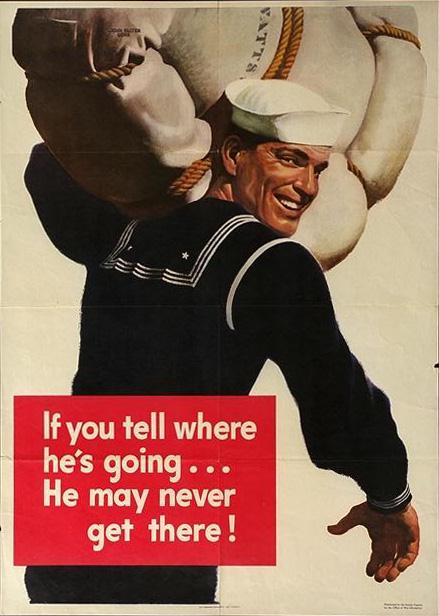
- List Spelling Errors
- A useful macro or Microsoft Word add-in for creating a spelling error summary report. Demonstrates use of a basic class module.
- Mapped Content Controls
- An old tips page left in the index for returning users. See: Mayor & Maxey "CC/V/BM and DP Tools" Add-In.
- Margin Text
- A macro to quickly create a handy margin text style.
- Master Your Form Fields
- Some examples and tips for using Run On Entry and Run On Exit macros to empower form fields.
- Modify Content Control Placeholder Text
- Tips and techniques for modifying content control placeholder text including a handy template add-in that you can download to speed up the
process of reviewing or setting your content control properties.

- Modify\Customize QAT Icons, Labels and Add Supertip
- Shows a method for modifying the button face image or labels displayed on the Quick Access Toolbar.
- Mutually Exclusive Content Control Option Buttons
- Provides a method for creating and employing one or more groups of mutually exclusive content control option buttons in your documents. Updated to version 1.2
- Never Use ^13 in the "Replace With" Field
- Or, "Why don't my paragraphs act like paragraphs?" "I can't sort them or format them as individual paragraphs."
- Numbered Labels
- A link to my Englishman friend and Word MVP Graham Mayor's site. In a collaborative
effort, Graham and I present several methods for placing sequential numbers on labels. Be sure to review Graham's recent independent alternative: Numbered Labels
- Outlook Interoperability
- A Word 2007/2010 template add-in for interoperability with Outlook.
- Pass Data To & From a Userform
- Methods, with examples, for passing information between a userform and other VBA modules and procedures.
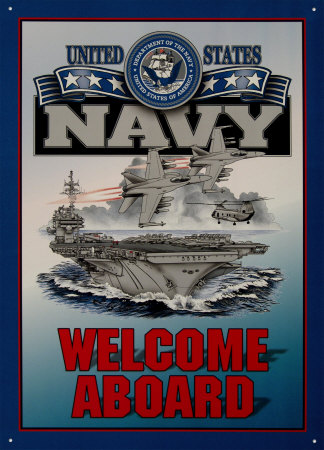
- Page Numbering
- Links to popular Microsoft Word MVP FAQ pages plus a few tips for dual numbering and alternative field numbering.
- Play Sound Byte When Document Opens
- A novelty Microsoft Word Tips & Microsoft Word Help page demonstrating the use of API.
- Photo Gallery Add-in for Word 2007-2016
- A Word Template Add-In to simplify creating image galleries in your Word documents.
- Populate a Userform Listbox or Combobox
- Explanations, illustrations, and code for populating a userform listbox or combobox.
- Populate a Userform List/Combobox with Advanced Functions
- An addendum to the page listed above.
- Print Numbered Copies
- This Microsoft Word Tips & Microsoft Word Help page shows you how to use a VBA procedure to print multiple numbered copies of a
document.

- Process All Files in a Batch Folder

- Quickly designate a batch folder and perform a VBA processing procedure on all files in the folder. Includes user option to process sub-folders as well!!
- Proofreader Marks Add-In (An exercise in advanced Ribbon customization techniques)
- A functional Add-In for inserting proofreading annotations as comments in a Word document. The primary purpose of
developing this Add-In was to illustrate an advanced Ribbon customization technique.
- Recently Used Files List Editor Add-In
- A Word template add-in you can use to quickly remove files from the Microsoft Word "Recent Files" list. Updated to add
capability to remove pinned or unpinned files from the Word 2007/2010 lists.
- Rename a Batch of Files
- Use a VBA procedure to quickly rename a batch of document files.
- Rename Online (Protected) Form Fields
- A simple macro for globally renaming online (protected) form fields throughout a document with the default designation and index number.

- Repeating Data (or Populating Fields)
- A common question from Microsoft Word users is, "How do I enter data such as the client's name, account number, etc., once and have it
repeated automatically in other parts of the document?" This Tips Page provides some links to comprehensive solutions as well as tips for quick
and easy solutions to basic documents.
- Repeating Item Lists
- Inspired by a recent topic in a VBA support forum, this tips page demonstrates several methods for creating a user defined repeating item list. Such as a list of books, list of children, etc., where each listed item has multiple descriptive properties.
- Repurpose User Interface (UI) Controls
- Some methods and examples of repurposing UI controls.
- Reverse Number a List
- This Microsoft Word Tips & Microsoft Word Help page shows you how to use a macro to quickly apply reverse numbering to a selected list.
- Ribbon\QAT User Interface (Basic)
- Basic tips and methods for controlling how the Ribbon and QAT are displayed.
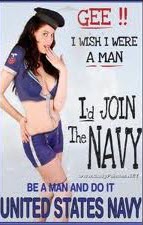
(No offense ladies. It's nostalgic)
- Ribbon Custom Icons
- Apply custom icons (e.g., icons created with the Word 2003 Button Editor) to the Word 2007/2010 custom ribbon or QAT controls.
- Ribbon Gallery Control
- A continuation of my quest to understand and master working with the new Ribbon UI controls. This Microsoft Word Tips &
Microsoft Word Help page provides examples and discussion on using the gallery control with an introduction to the editbox, checkbox, and
dialogBoxLauncher.

- Ribbon Icon & Font Size (Change). A simple technique you can use to change the size of the ribbon icons and font without affecting screen resolution.
- This page illustrates image and label changes you can make with existing built-in office controls.
- Ribbon Images & Labels Part I
- This page illustrates image and label changes you can make with existing built-in office controls.
- Ribbon Images & Labels Part II
- This page illustrates adding built-in or custom images and labels to custom controls.
- Ribbon Images & Labels Part III
- This page illustrates loading and using custom images from external sources.
- Ribbon Images & Labels Part IV
- Apply built-in or custom images and labels on the; "on the fly" to dynamic ribbon controls such as togglebuttons, dropdowns, and comboboxes.
- Ribbon Images & Labels Part V
- Demonstrates a work-a-round that allows you to access custom images located in the document's OpenXML Format file data store
folder "customUI\images" using the ribbon's getImage attribute.
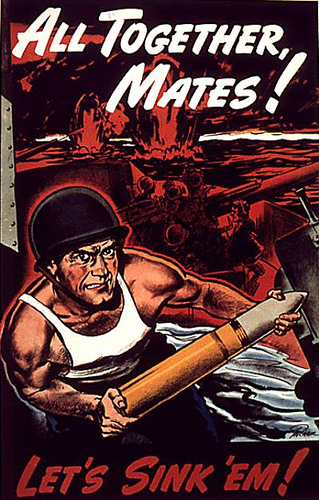
- Ribbon Menu Controls
- A continuation of my quest to understand and master working with the new Ribbon UI controls. This Microsoft Word Tips &
Microsoft Word Help page provides examples and discussion on using the menu, splitButton, and dynamicMenu controls.
- Rotate Text or Mirror Text
- Provides my updated and preferred methods to produce rotated or mirrored text in a Word document.
- SEQ Field Numbering
- A explanation of SEQ field list numbering with a handy add-in for creating and working with numbered lists.
- Sorting Lists (Macro methods)
- A few simple VBA solutions for sorting lists. 1) Sort and remove duplicates, 2) Exclude the articles "A" and "The" from sort
criteria, and 3) Relocate articles "A" and "The" in list members.
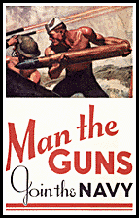
- Spacing After Sentences
- Automatically set two spaces following each full stop sentence punctuation mark.
- Spell Checking in Userform Textbox Entries
- Illustrations and macro code that show you how to spell check Userform Textbox entries.
- Spell Out Currency
- This Microsoft Word Tips & Microsoft Word Help page shows you how to use a Word field to spell out values up to $100,000.00, and
if you are really feeling generous, there is a VBA method for values up to $9,999,999,999,999.99. Update to provide a full featured Word Template Add-In co-developed with Word MVP Graham Mayor.
- Style Report
- Quickly scan your Microsoft Word documents to review style usage. Use the prompts to decide if you will "keep" or "delete"
various styles in the document.

(No offense ladies. It's nostalgic)
- Table Cell Data (Word 2003)
- A convenient macro (add-in) for determining Microsoft Word table and cell information.
- Table Cell Data (Word 2007/2010)
- An enhanced version of the original Table Cell Data add-in above with new features using advanced ribbon customization techniques.
- Table Cell Events
- A demonstration of a VBA technique to monitor the range of an active cell and create and use cell OnEnter, OnExit, and OnChange events.
- Table Layout Change (Word 2013)
- Microsoft introduced a new layout engine with Word 2013. This resulted in a change in the default layout of tables you insert in Word 2013 documents. This tips page describes this change and offers a couple of VBA solutions for restoring the previous layout or using the new layout with tables from earlier Word versions.

- Table Re-Sorter
- A Word templte add-in you can use to sort table data from left-to-right or from top-to-bottom.
- Tinkering with CustomXMLParts
- Presents three techniques which you can employ to create and use CustomXMLParts in your document solutions.
- Toggle Data Display
- "How can I create a document so that the display of information can be expanded and collapsed?"
- TRIFECTA (or Userform Diminishing List)
- A Userform method for selecting items from a series of diminishing lists.
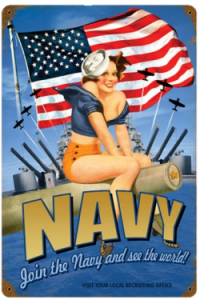
- Unlink Header and Footer After Adding New Section
- This Microsoft Word Tips & Microsoft Word Help page shows you how to use VBA to quickly add a new section and make changes to
the new section's header and/or footer text without affecting other headers and/or footers in the document.
- UserForm Advanced Notes & Tips
- A long time in the works, this tips page consists of a collection of my notes and demonstration forms which attempts to explain my understanding of some of the advanced concepts and features associated with userforms.
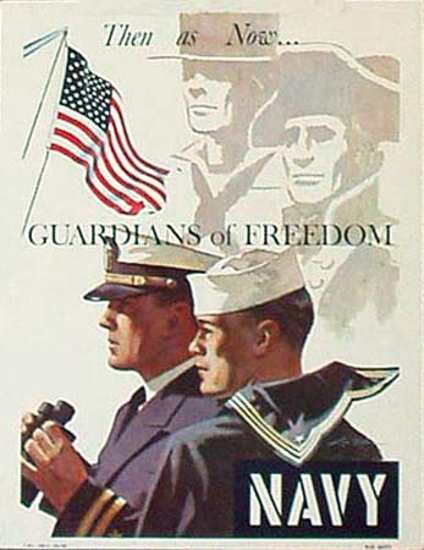
- Validate Content Control Entries
- Overcome the "Bug" in the Document Event Content Control OnExit procedure.
This opens endless possibilities for using the event to validate text that users enter in your Content Controls.
- Validate Content Control Entries using an attached Schema
- This tips page demonstrates the ability, and steps necessary, to validate data entered into a mapped content control
against an attached schema.
- Validate Userform Text Entry
- Advanced techniques and tips for validating Userform text field entries with sample code for displaying Userform data at bookmarks in a document.

(No offense ladies. It's nostalgic)
- VBA Basics
- Nothing really new here. However, after putting if off for over a year, I decided to compile some of my notes on VBA Basics into a Microsoft Word Help
& Tips page. It might just keep you from stumbling over the same issues that I have.
- VBA Find and Replace
- A pair of add-ins (for Word 2003\2007\2010) providing a simple user interface for performing find and replace processing on
multiple documents located in a common directory and processing multiple find and replace words or phrases.
- Word Fields
- Step-by-step instructions for inserting fields in your Microsoft Word documents.
- Word Usage and Frequency
- A Word VBA Add-In to facilitate reporting word usage and frequency in a Word document.
- Word's Fickle VBA .Find Property
- Some notes and demonstrations illustrating Word's Fickle and often confounding VBA .Find property.
DISCLAIMER/TERMS OF USE
The information, illustrations and code contained in my "Microsoft Word Tips" are provided free and without risk or obligation.


However, the work is mine. If you use it for commercial purposes or benefit from my efforts through
income earned or time saved then a donation, however small, will help to ensure the continued availability of this resource.
If you would like to donate, please use the appropriate donate button to access PayPal. Thank you!



Search my site or the web using Google Search Engine