
The Anchorage
Personal website of Gregory K. Maxey, Commander USN (Retired)

The Anchorage
Personal website of Gregory K. Maxey, Commander USN (Retired)
The information, illustrations and code contained in my "Microsoft Word Tips" are provided free and without risk or obligation.


However, the work is mine. If you use it for commercial purposes or benefit from my efforts through income earned or time saved then a donation, however small, will help to ensure the continued availability of this resource.
If you would like to donate, please use the appropriate donate button to access PayPal. Thank you!
The purpose of this Microsoft Word Tips & Microsoft Word Help page is to introduce my Style Report Add-In. Style Report is a Word template co-developed with Word MVP Klaus Linke. With Style Report, users can quickly loop through the style collection and with the user interface provided make a decision to keep or delete the styles used in a document or previously used styles that are not applied to any text. With finished, Style Report summarized user actions and reports style status.
The following illustrations provide a representation of some of the user options and the report.
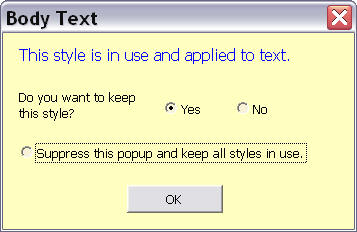
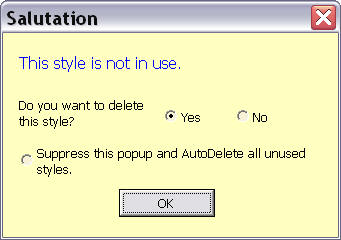
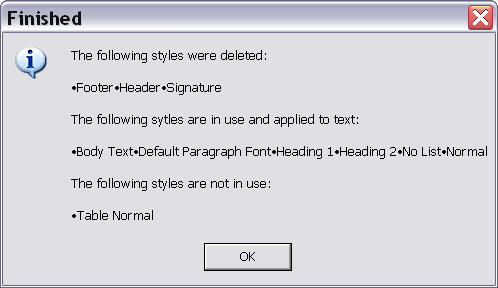
A document can contain certain styles that can not be deleted. For example, if you ever use a Heading 1 through Heading 9 style in a document, that style can not be deleted even if the text with the heading style is subsequently deleted. The macro recognizes these "hard" styles and reports accordingly.
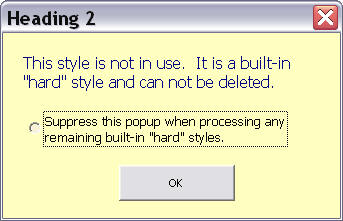
Download the add-in here: Style Report.
![]() For more on template add-ins and how to load them, see: Organizing Your Macros/Template Add-ins at: Installing Macros
For more on template add-ins and how to load them, see: Organizing Your Macros/Template Add-ins at: Installing Macros
That's it! I hope you have found this tips page useful and informative.
The information, illustrations and code contained in my "Microsoft Word Tips" are provided free and without risk or obligation.


However, the work is mine. If you use it for commercial purposes or benefit from my efforts through income earned or time saved then a donation, however small, will help to ensure the continued availability of this resource.
If you would like to donate, please use the appropriate donate button to access PayPal. Thank you!